Cloud Computing Important Question-Answer for University Exam
UNIT 1
1. What is the innovative characteristic of
cloud computing?
OR
13. What is the major advantage of cloud
computing?
OR
4) Define cloud computing and identify its core features.
Core Features of Cloud Computing
No up-front commitments:
Cloud computing does not require up-front commitment from the user. Users can just use infrastructure, platform and software as per requirement. They don’t have to worry what’s happening behind the scene.
On-demand access:
Cloud computing services can be used according to the user demand. For example, any user data analytics company uses amazon EMR or EC2 cluster for Hadoop data processing. Then user turn on the cluster when he/she need them, and he/she pay the money for the time period he/she have used and when his/her work is done, he/she terminate the cluster.
Nice pricing:
Cloud computing services are cheap with nice prices in case of some services and infrastructure we use. We can realize this even more when we talk about big data. For example, Company needs to process 100 Terabytes of data then their cost to build infrastructure and maintenance will be higher in comparison to using cloud computing services.
Simplified application acceleration:
Cloud computing services have different applications which can be accelerated in an easy manner without complex procedures.
scalability and elasticity:
This is one of the most important features of cloud
computing services. If we are using azure services and we are sort of memory
and processor then we can scale them as per demand without affecting current
services which is really hard to do in our own system.
Efficient resource allocation:
Efficient resource allocation is also an important feature
that helps to allocate resources efficiently. For example, we are using
multiple instances of cluster for the data processing then resources will be
allocated efficiently so that none processor and memory remain idle for a
longer time.
Energy efficiency:
Cloud computing services and infrastructure are energy efficient in the sense that use of energy is less if everyone wants to keep those servers 24 hrs. up.
Seamless creation and use of third-party
services:
Cloud computing helps in seamless creation and use of third-party services. For example, AWS provides EMR Hadoop clusters easily, so we don’t have to put much effort on creation. Similar for the Apache Spark engine in Microsoft azure.
14. Briefly summarize the challenges still open
in cloud computing.
The cloud community, including IT troubleshooter, managers,
governments, and regulators face following problems and challanges:
Privacy: The user data can be
accessed by the host company with or without permission. The service provider
may access the data that is on the cloud at any point in time
Security: Cloud-based services
involve third-party for storage and security. Can one assume that a cloud-based
company will protect and secure one’s data if one is using their services at a
very low or for free? They may share users’ information with others. Security
presents a real threat to the cloud
Management of Cloud:
Maintaining a cloud is a herculin task because a cloud architecture contains a
large resources infrastructure and other challenges and risks as well, user
satisfaction, etc
Performance Challenges: Performance is an important factor while considering cloud-based solutions. If the performance of the cloud is not satisfactory, it can drive away users and decrease profits.
High dependance in network :
Cloud computing deals with large number of data transfer to and from the server. This is only made possible due to availability of the high speed network.
Organizations have to ensure that the internet bandwidth is high as well as there are zero network outages, else it can result in potential business loss and for smaller enterprise it is a major challenge because high bandwidth comes with a high cost.
Lack of Knowledge and
Expertise :
Due to complex nature and high demand for reasearch working with the clouds often ends up a highly boring work. It requires high knowledge and wide expertise on the subject.
Interoperability and Flexiblity:
When an organization uses a specific cloud service provider and wants to switch to another cloud-based solution, it often turns up to be a boring procedure since applications written for one cloud are required to be re-written for the other cloud.Cost Management:
Even as almost all cloud service providers have a “Pay As You Go” model, which reduces the overall cost of the resources being used, there are times when there are huge costs include in using cloud computing.Multi-cloud Envirnoment :
Due to an increase in the options available to the companies, enterprises not only use a single cloud but depend on multiple cloud service providersThe process most of the time ends up being highly complex for the IT team due to the differences between multiple cloud providers.
There are some other challenges to like :
- Practical aspects related to configuration, networking, and sizing of cloud computing systems.
- The technical management of large computing infrastructures by CSPs
- The use of virtualization technologies on top of large infrastructures
- The weak point of the chain: need of decryption of data for processing
- Legal issues may also arise.
12. Briefly summarize the Cloud Computing
Reference Model.
A fundamental characteristic of cloud computing is the
capability to deliver, on-demand, a variety of IT services that are quite
diverse from each other. This variety creates different perceptions of what
cloud computing is among users.
It is possible to divide cloud services offering into 3
main categories:
1. IaaS
(Infrastructure as a service)
2. PaaS
(Platform as a service)
3. Software
as a Services (SaaS)
Iaas :
At the base of the stack, Iaas includes Virtualized
servers, Storage and networking services.
It is the most basic category of cloud computing services with the Iaas we can rent IT infrastructure servers, and virtual machines (VMs), storage, networks, and operating systems from a cloud provider on a pay-as-you-go basis.
It’s an instant computing infrastructure, managed over the internet.
Pricing can be hourly basis.Some of the examples are
Amazon EC2 Elastic cloud computing,
S3 ( Simple storage service ) ,
Rightscale,
vCloud.
PaaS:
PaaS is in the middle of the stack.
It is another category of cloud computing reference model.
Paas provides an environment for building, testing, and deploying software applications. The goal of PaaS is to help create an application as quickly as possible without having a focus on managing the infrastructure.
PaaS models deliver scalable and elastic runtime
environments on demand and host execution of applications
For example, Popular PaaS models are Windows Azure, Hadoop,
Google AppEngine, Aneka.
SaaS:
At the top of the stack, SaaS provides end-user application.
It allows users to connect to and use cloud-based apps over
the internet.
Common examples are email, calendars, and office tools such as Microsoft Office 365. SaaS provides applications and services on demand.
Most of the common functionalities of desktop applications (office automation, document
management, photo editing, social networking application) are provided via a web
browser which can make applications more scalable.
E.g. Google Documents, Facebook, Flickr, Salesforce
9. Describe the main characteristics of service
orientation
UNIT 4
2. What are the fundamental components
introduced in the cloud reference model?
4. Which
are the basic components of an IaaS-based solution for cloud computing?
Geography region:
The users of IaaS are can not
see the infrastructure they buy and use , but it is physically. This computers,
servers, and other components are present in a region or geography of the
vendor’s choice.
Large cloud services use
multiple geographical regions that are far away from each other and its clients
too.
Small cloud services vendor may
limit their geographical presence to a single region.
Virtual Machine :
Virtual machines are basic computing units in an infrastructure
as a service. These machines are available in two main variants: persistent and
non-persistent
Persistent:
Persistent virtual machines are supported by a
permanent medium of storage, such as a virtual disk. , these disks will
continue to exist even after the virtual machine has stopped working and can be
reused into the same or another virtual machine.
Non-persistent:
A non-persistant machine does not persist +anything +after
the virtual machine is stopped. Everything on the machine that was modified
while it was running is lost. Data that needs to be persisted must be moved off
of the machine and onto another storage medium (virtual disk, archival storage,
etc) before the machine terminates.
Virtual Disk
A virtual disk is size-configurable, permanent, block-level
storage that can be used for a running virtual machine. Virtual disks are
capable of random I/O. Virtual disks can only be used for a single virtual
machine at any time, but can be used to multiple machines throughout its
lifetime. Virtual disks continue to exist even after the virtual machine they
were used for has shut down.
Failure-insulated Zone
Failure-insulated zones are a sub-divisions of the
geographic regions. Geographic regions are useful when thinking about
large-scale failures and disasters (earthquakes, explosions, hurricanes) that
cover a large area. Failure-insulated zones are divisions within a geographic
region that are isolated from expected failures such as disk or power supply
failure.
Archival Storage
Archival storage is long term, permanent, blob-level
storage. Archival storage allows the storage and retrieval of individual blobs,
but does not allow random I/O within the blobs. Archival storage is not mounted
to any virtual machine, and can be accessed by multiple virtual machines at the
same time.
Archival storage exists outside of any specific geographic region. It is considered to be completely durable, but not always available.
6. What are the main characteristics of a Platform-as-a-Service solution?
Runtime framework. This framework represents the “software
stack” of the PaaS model and the most intuitive aspect that comes to people’s
minds when they refer to PaaS solutions. The runtime framework executes
end-user code according to the policies set by the user and the provider.
• Abstraction.
PaaS solutions are distinguished by the higher level of abstraction that they provide.
Whereas in the case of IaaS solutions the focus is on delivering “raw” access to virtual or physical infrastructure, in the case of PaaS the focus is on the applications the cloud must support.
This means
that PaaS solutions offer a way to deploy and manage applications on the cloud
rather than a bunch of virtual machines on top of which the IT infrastructure
is built and configured.
• Automation.
PaaS environments automate the process of deploying applications to the infrastructure, scaling them by provisioning additional resources when needed.
This process is performed automatically and according to
the SLA made between the customers and the provider. This feature is normally
not native in IaaS solutions, which only provide ways to provision more
resources.
• Cloud services.
PaaS offerings provide developers and architects with services and APIs, helping them to simplify the creation and delivery of elastic and highly available cloud applications.
These services are the key
differentiators among competing PaaS solutions and generally include specific
components for developing applications, advanced services for application monitoring,
management, and reporting.
Another essential component for a PaaS-based approach is the ability to integrate third-party cloud services offered from other vendors by leveraging service-oriented architecture.
Such integration should happen through standard interfaces and protocols.
This opportunity makes the development of applications more agile and able to evolve according to the needs of customers and users.
Many of the
PaaS offerings provide this facility, which is naturally built into the framework
they leverage to provide a cloud computing solution
Here are the characteristics of PaaS service model:
- PaaS
offers browser based development environment. It allows
the developer to create database and edit the application code either via Application
Programming Interface or point-and-click tools.
- PaaS
provides built-in security, scalability, and web
service interfaces.
- PaaS
provides built-in tools for defining workflow, approval processes, and
business rules.
- It
is easy to integrate PaaS with other applications on the same platform.
- PaaS
also provides web services interfaces that allow us to connect the
applications outside the platform.
8. What does the acronym SaaS mean? How does it
relate to cloud computing?
9.
Give the name of some popular Software-as-a-Service solutions.
Software-as-a-Service applications can serve different needs. CRM, ERP, and social networking applications are definitely the most popular ones.
SalesForce.com is probably the most successful and popular example of a CRM service.
It provides a wide range of services for applications:
customer relationship and human resource management,
enterprise resource planning, and many other features.
SalesForce.com builds on top of the Force.com platform, which provides a fully featured environment for building applications.
It offers either a programming language or a visual environment to arrange components together for building applications.
In addition to the
basic features provided, the integration with third-party-made applications
enriches SalesForce.com’s value
Another important class of popular SaaS applications comprises social networking applications such as Facebook and professional networking sites such as LinkedIn.
Other than providing the basic features of networking, they allow incorporating and extending their capabilities by integrating third-party applications.
These can be developed as plug-ins for the hosting platform, as happens for Facebook, and made available to users, who can select which applications they want to add to their profile.
As a result, the integrated applications get full access to the network of contacts and users’ profile data.
The nature of these applications can be of different types:
office automation components, games, or integration with other existing
services.
Office automation applications are also an important representative for SaaS applications: Google Documents and Zoho Office are examples of Web-based applications that aim to address all user needs for documents, spreadsheets, and presentation management.
They offer a Web-based
interface for creating, managing, and modifying documents that can be easily
shared among users and made accessible from anywhere
10. Classify the various types of clouds.
- Public cloud
- Private cloud
- Hybrid cloud
- Community cloud
Public cloud is open to all to store and access information via the Internet using the pay-per-usage method.
In public cloud, computing resources are managed and operated by the Cloud Service Provider (CSP).
Example: Amazon elastic compute cloud (EC2), IBM SmartCloud Enterprise, Microsoft, Google App Engine, Windows Azure Services Platform.
There are the following advantages of Public Cloud -
- Public cloud is owned at a lower cost than the private and hybrid cloud.
- Public cloud is maintained by the cloud service provider, so do not need to worry about the maintenance.
- Public cloud is easier to integrate. Hence it offers a better flexibility approach to consumers.
- Public cloud is location independent because its services are delivered through the internet.
- Public cloud is highly scalable as per the requirement of computing resources.
- It is accessible by the general public, so there is no limit to the number of users.
Disadvantages of Public Cloud
- Public Cloud is less secure because resources are shared publicly.
- Performance depends upon the high-speed internet network link to the cloud provider.
- The Client has no control of data.
Private cloud is also known as an internal cloud or corporate cloud. It is used by organizations to build and manage their own data centers internally or by the third party. It can be deployed using Opensource tools such as Openstack and Eucalyptus.
Based on the location and management, National Institute of Standards and Technology (NIST) divide private cloud into the following two types-
- On-premise private cloud
- Externally hosted private cloud
Advantage :
- Private cloud provides a high level of security and privacy to the users.
- Private cloud offers better performance with improved speed and space capacity.
- It allows the IT team to quickly allocate and deliver on-demand IT resources.
- The organization has full control over the cloud because it is managed by the organization itself. So, there is no need for the organization to depends on anybody.
- It is suitable for organizations that require a separate cloud for their personal use and data security is the first priority.
Disadvantages:
- Skilled people are required to manage and operate cloud services.
- Private cloud is accessible within the organization, so the area of operations is limited.
- Private cloud is not suitable for organizations that have a high user base, and organizations that do not have the prebuilt infrastructure, sufficient manpower to maintain and manage the cloud.
Hybrid Cloud is a combination of the public cloud and the private cloud. we can say:
Hybrid Cloud = Public Cloud + Private Cloud
Hybrid cloud is partially secure because the services which are running on the public cloud can be accessed by anyone, while the services which are running on a private cloud can be accessed only by the organization's users.
They also known as heterogeneous clouds.
A major drawback of private deployments is the inability to scale on-demand and efficiently manage peak loads. Here public clouds are needed. Hence, a hybrid cloud takes advantage of both public and private clouds.
Example: Google Application Suite (Gmail, Google Apps, and Google Drive), Office 365 (MS Office on the Web and One Drive), Amazon Web Services.
Community Cloud :
Community cloud allows systems and services to be accessible by a group of several organizations to share the information between the organization and a specific community. It is owned, managed, and operated by one or more organizations in the community, a third party, or a combination of them.
Example: Health Care community cloud


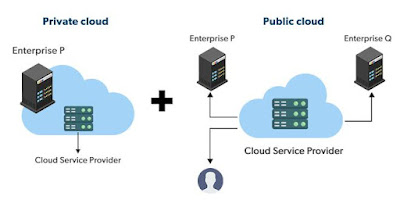



Thanks for sharing....Digital Transformation Solutions | IT Consulting Services
ReplyDelete👍👍
Delete